概念
使用VirtualBox建立Tableau Server Ha架構
1.使用VirtualBox安裝Windows 2012R2
2.在windows server上安裝OpenSSH(可以在本機端使用WinScp)
3.在windows server上關防火牆(重要-關了才能使用winscp 以及安裝tableau server)
註1:測試環境防火牆可全關,正式環境則關必要port,ex:ssh:22,tableauserver:
註2.windows server 防火牆指令

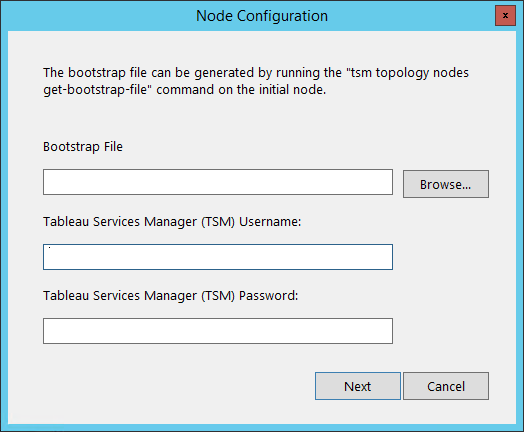
使用VirtualBox建立Tableau Server Ha架構
1.使用VirtualBox安裝Windows 2012R2
2.在windows server上安裝OpenSSH(可以在本機端使用WinScp)
3.在windows server上關防火牆(重要-關了才能使用winscp 以及安裝tableau server)
註1:測試環境防火牆可全關,正式環境則關必要port,ex:ssh:22,tableauserver:
| Port | TCP/UDP | Used by ... | TYPE OF INSTALLATION | |
|---|---|---|---|---|
| All |
Distributed / High Availability
| |||
| 80 | TCP | Gateway | X | |
| 443 | TCP | SSL. When Tableau Server is configured for SSL, the application server redirects requests to this port. Do not change this port. | X | |
| 8850 | TCP | Tableau Services Manager. Do not change this port. | X | |
| 8060 | TCP | PostgreSQL database. | X | |
| 8061 | TCP | PostgreSQL backup verification port | X | |
| 8000-9000 | TCP | Range of ports reserved by default for dynamic mapping of Tableau processes | X | |
| 27000-27009 | TCP | Range of ports used by Tableau Server for License service. This range must be open on the node running the License service and accessible from other nodes. By default, the initial node runs the License service. | X | |
註2.windows server 防火牆指令
- To Turn Off:
- NetSh Advfirewall set allprofiles state off
- To Turn On:
- NetSh Advfirewall set allprofiles state on
- To check the status of Windows Firewall:
- Netsh Advfirewall show allprofiles
4.Initial Node灌tableau server
5.到 initial node的tsm管理畫面下(8850 port)下載bootstrap file
6.安裝node 2的tableau server,在安裝時選擇Add additional node to existing Tableau Server cluster:
並在bootstrap File中選取initial node下載的bootstrap檔.

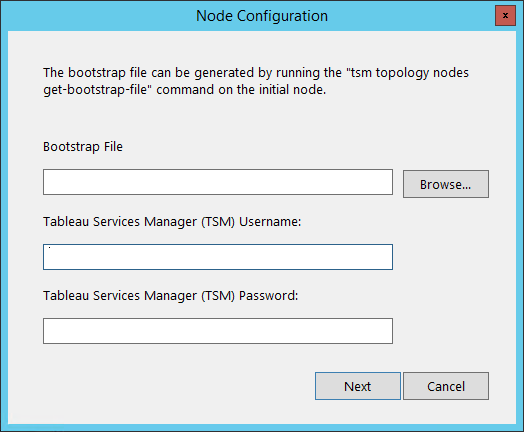
7.Node 2安裝完tableau server後登入tsm 點擊Configuration.
這時出現node2 Added則代表成功.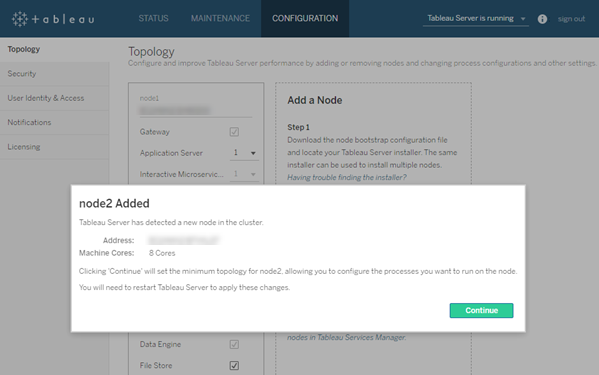
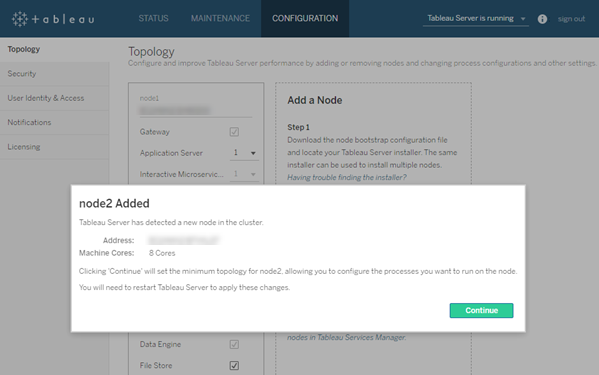
8.在Node2裡用的tsm用Cluster Controller調整server配置
9.新建node3重複6.7.8
Attend The Data Science Training in Bangalore From ExcelR. Practical Data Science Training in Bangalore Sessions With Assured Placement Support From Experienced Faculty. ExcelR Offers The Data Science Training in Bangalore.
回覆刪除ExcelR Data Science Training in Bangalore